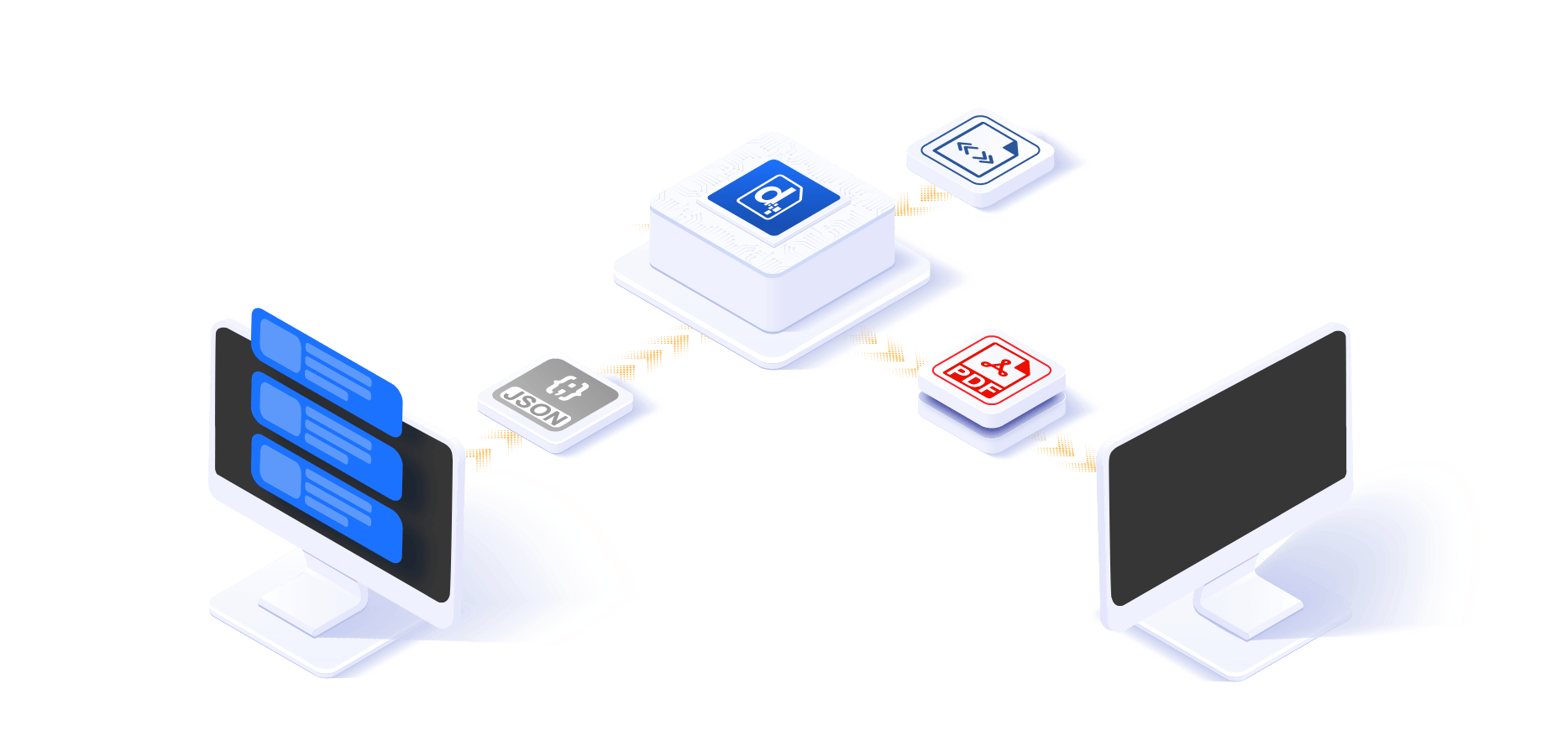Why Templates
Changes are visual, obvious and instantaneous.
Templates are created, using Microsoft Word or LibreOffice Writer, by inserting special plain-text placeholders to control the position and behaviour of dynamic content.
- Create or modify templates using these well-known, feature-rich editors.
- No plugins or per-user licensing required.
- Anyone, from developers to business teams or end users, can easily make changes to the content and layout of generated documents.
Simple Syntax
Our simple plain-text placeholders
can be created just by typing.
To specify formatting, such as: font-size; bold; italics; just apply the desired formatting to the placeholder:
<<firstName>>
- Insert dynamic text into the: body, headers and footers.
- Add or remove any content based on data or calculations.
- Loop over repeating data to fill tables or numbered / bullet lists.
- Dynamically insert images, QR codes, barcodes or add watermarking.
- Format data, such as dates/numbers, during the generation process with over 40+ functions.
- Create Master/Sub Templates and perform batch processing operations.
Complex Output
Templates inherit the powerful features of the editors used to create them.
Both Microsoft Word and LibreOffice Writer provide many clever features such as “Keep lines together” or “Allow row to break across pages”. Leveraging these features is the secret to creating intelligent templates that behave in a predictable manner.
- Set page size and orientation including custom sizes/margins.
- Define headers/footers and section headings.
- Add page numbering and dynamic table of contents.
- Set font-size / bold / italics / underline / colour and text alignment.
- Style bullet lists and create customized multi-level numbered lists.
- Insert images in-line, in front and behind text and control text wrapping.
- Create tables with headers rows and end-of-page actions handled for you.
Formats
Data, Templates and Generated Documents
Docmosis is primarily used for creating professional paginated business documents.
- Send data using common formats, such as JSON or XML.
- Templates can be created, using Word or Writer, in DOCX or ODT.
- Output generated documents in: PDF, DOCX, ODT or TXT.
Because templates are created in formats that naturally use pages, one of the advantages of template-based document generation is that page-based concepts (headers/footers/page numbering) flow through to the generated documents.
Does your application need to generate documents in more than one format? Docmosis can generate the same document, in multiple formats. For example: generate matching documents in PDF and DOCX at the same time.
The Engine
Document generation can be CPU, Memory and IO intensive.
Docmosis pre-processes each template to produce an optimized copy that is cached, ready for when it’s needed. An optimized template means that, rather than building the whole document in memory, the merge operation can be performed as a stream.
Another key Docmosis feature are the converters. These are independent machine processes that perform the bulk of the processing: conversion from the template format to the output format.
This unique and elegant architecture is the secret to how Docmosis can deliver such an impressive document generation experience.
Decouple Document Design
Deliver document changes faster.
A hidden advantage of templates is that, once they are changed and deployed, they become immediately available.
This means that document layout and content changes can be performed outside of, often lengthy, software development lifecycles.
Developers and non-developers can now deliver document changes, without the need to update or redeploy the main application.
Fast, Reliable and Scalable
Change your expectations from Seconds-per-Page to Pages-per-Second.

Fast
The stream-based approach to merging data with an optimized template means the time to generate a single page is typically sub second.
Combined with the ability to run multiple distributed converters, this enables Docmosis to generate documents, in parallel, at impressive speeds.
Customers rely on Docmosis to run batch jobs resulting in hundreds-of-thousands of documents per hour.

Reliable
Document production is nearly always business-critical. Outages are not an option.
The Cloud service leverages AWS to host the Docmosis engine and provide multi-region processing options that scale under load.
Since 2016 the Cloud service has been tested, every 60 seconds, with publically available uptime reports. You can expect the same reliability from each of the products.

Scalable
Docmosis has been designed for high performance and load distribution.
The unique Converter based approach allows Docmosis to be configured so that the processing load can be distributed over multiple servers.
Whether you are considering the Cloud service, or self-hosting Tornado or Docmosis-Java, you can expect the service to be robust, consistent and always available.