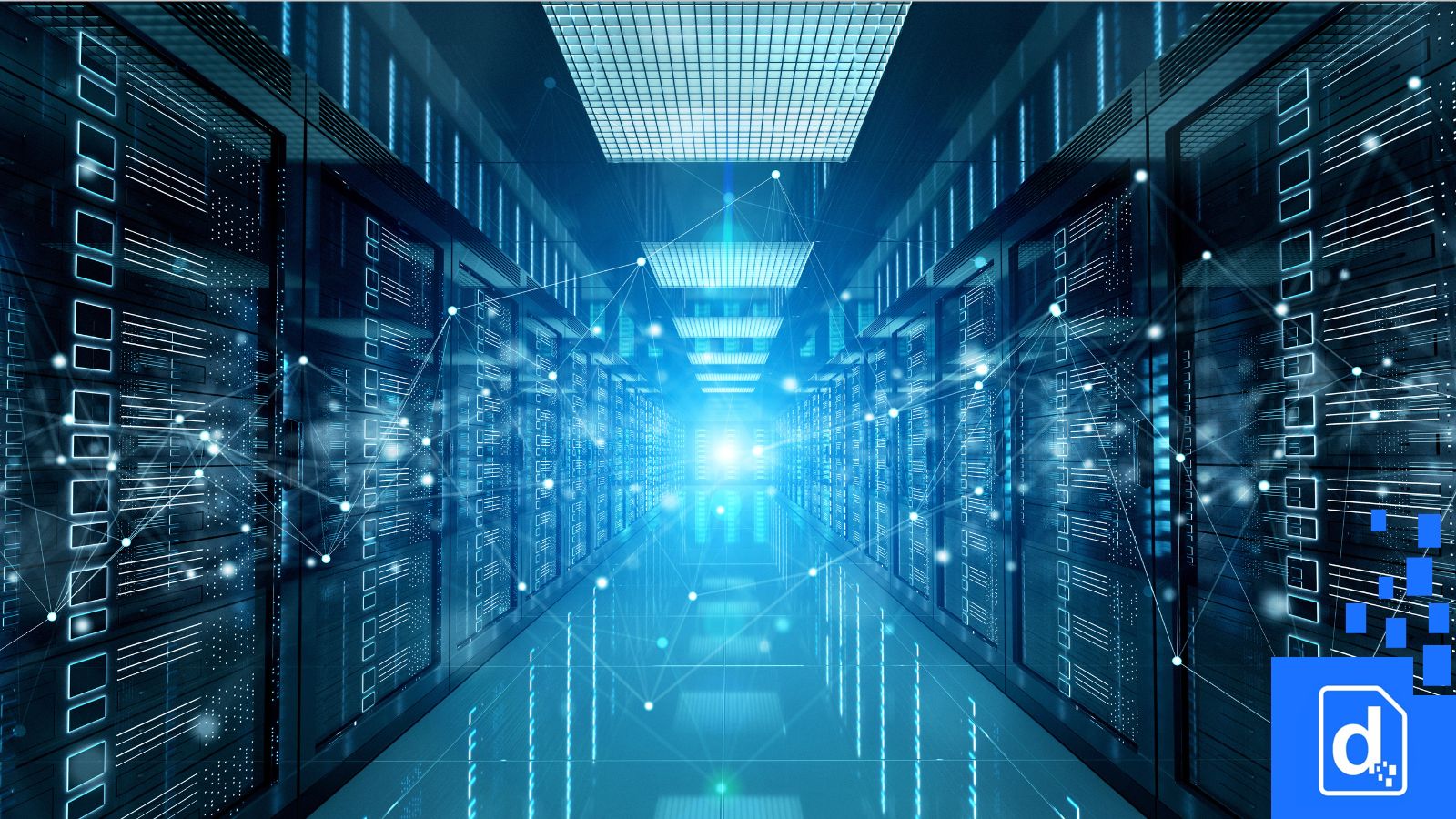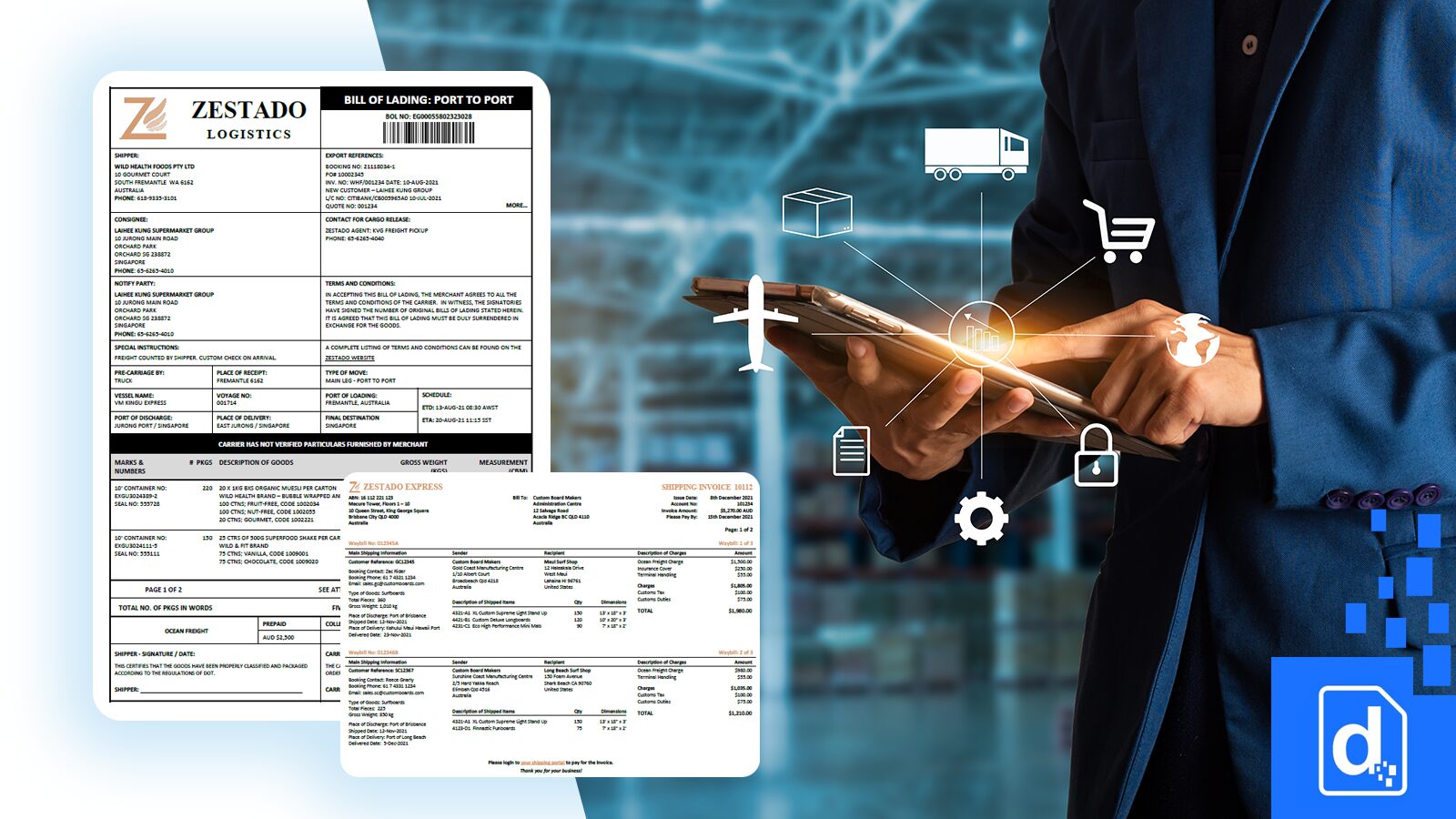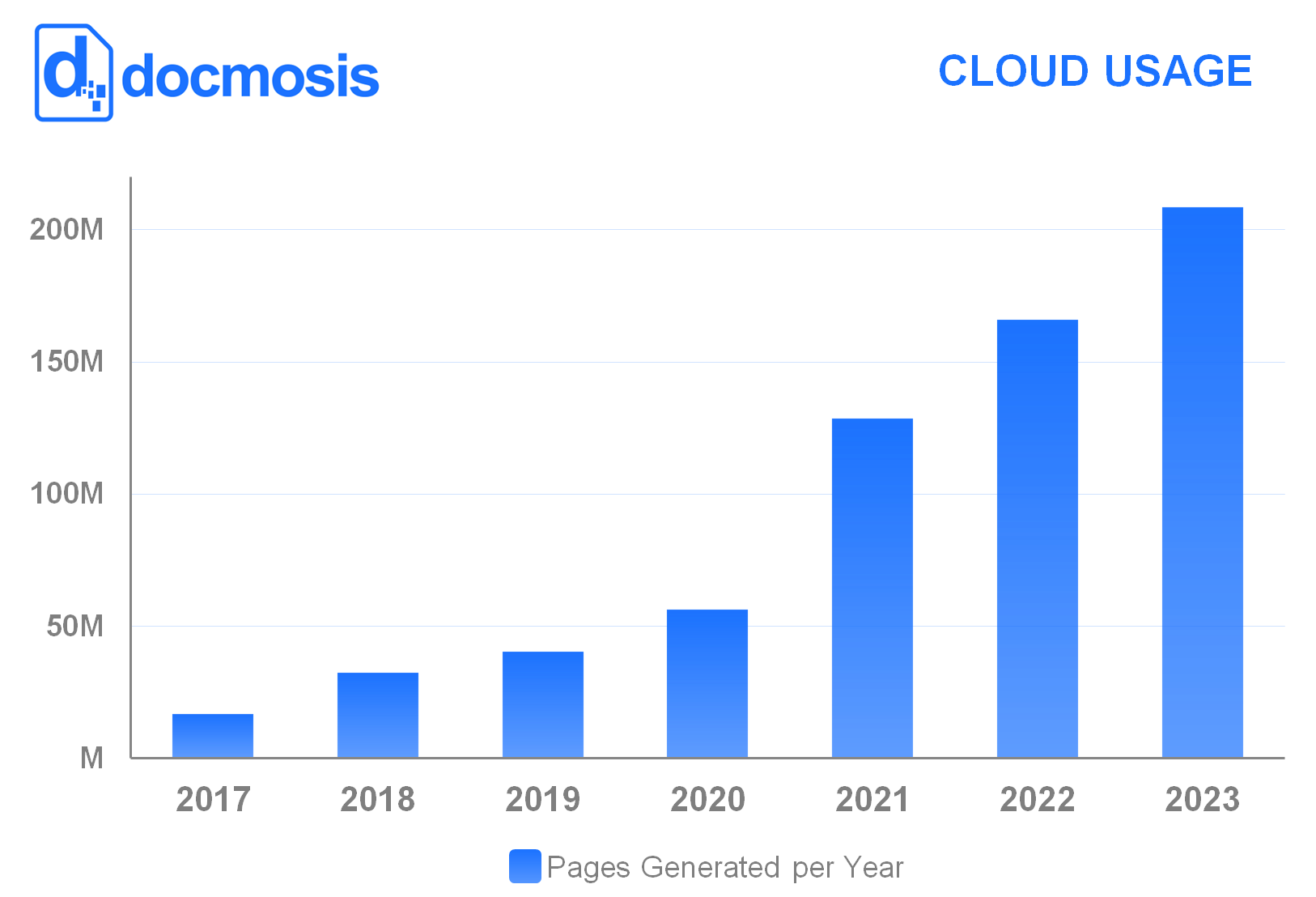Docmosis is configured by default to use an internal logging provider. However, many production systems use Java Util Logging (juli) or Log4j as the primary logging mechanism.
This article outlines the steps to enable log4j as the logging provider for Docmosis.
Enabling logging for Docmosis may assist you when investigating licensing or other runtime issues.
Also refer to the default docmosis properties file “docmosisdefault.properties” packaged in the docmosis library file (docmosis.jar) for a full set of properties.
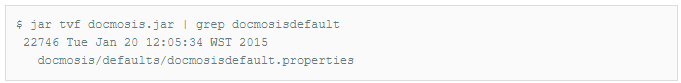
Configuration
1 Create or update log4j properties with docmosis logging categories
1.1 Sample log4j.properties snippet
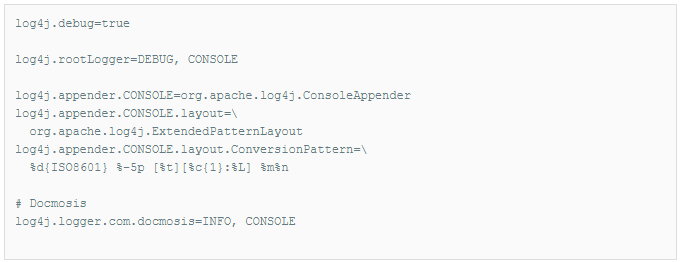
1.2 Sample log4j.xml snippet
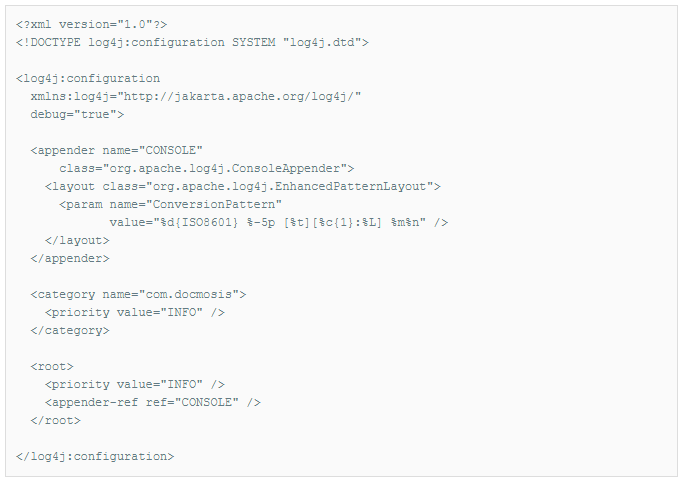
2 Deploy log4j library file “log4j.jar” to application class path
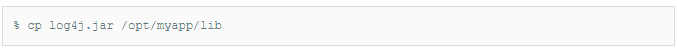
3 Deploy log4j configuration file “log4j.properties” or “log4j.xml” to application class path
3.1 Sample deploy “log4j.properties” configuration file
![]()
3.2 Sample deploy “log4j.xml” configuration file
![]()
Usage
1 Start Java desktop or web application
2 Review console (aka. terminal) or log file(s) for docmosis log entries
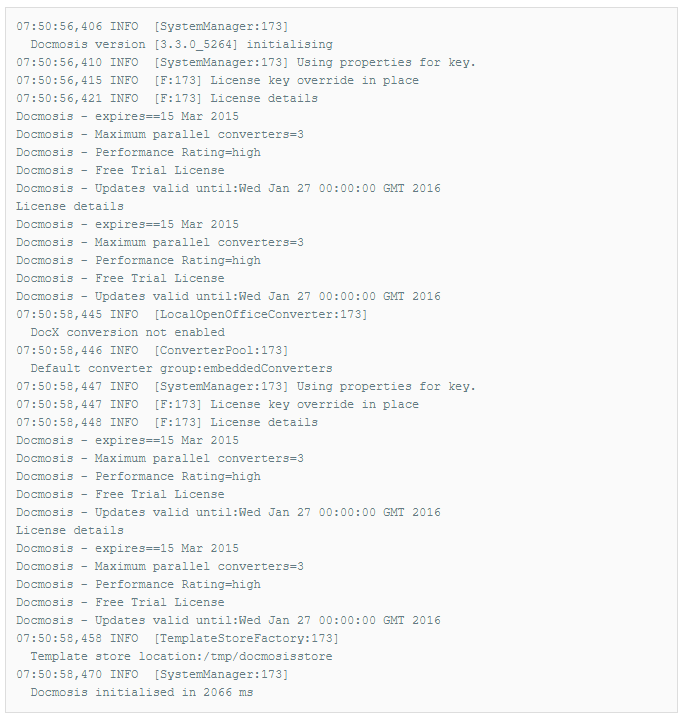
References
Apache Log4j 1.2 Home
A short introduction to log4j: Ceki Gülcü, March 2002