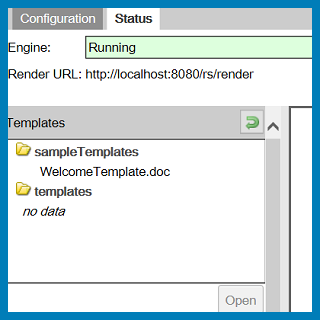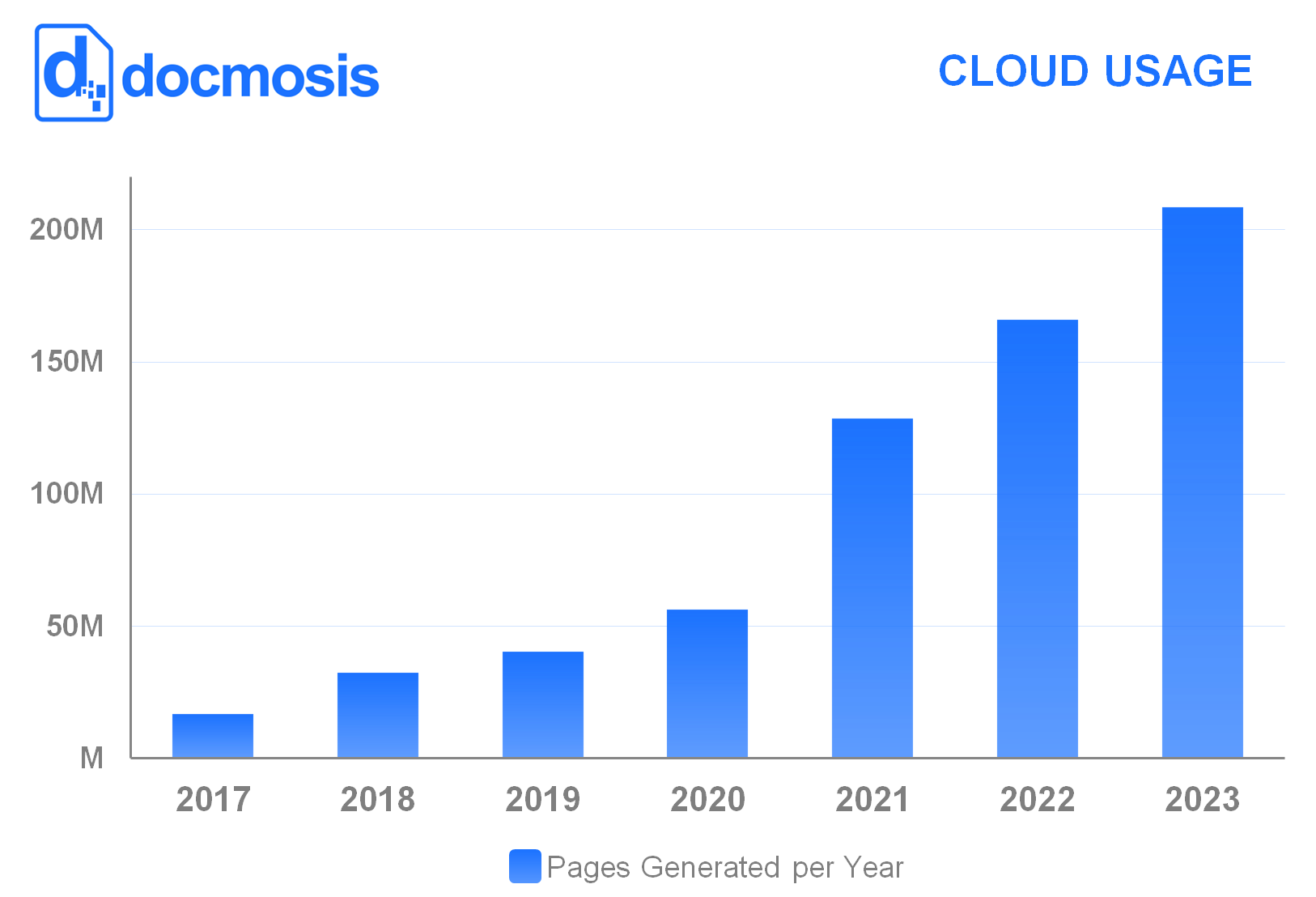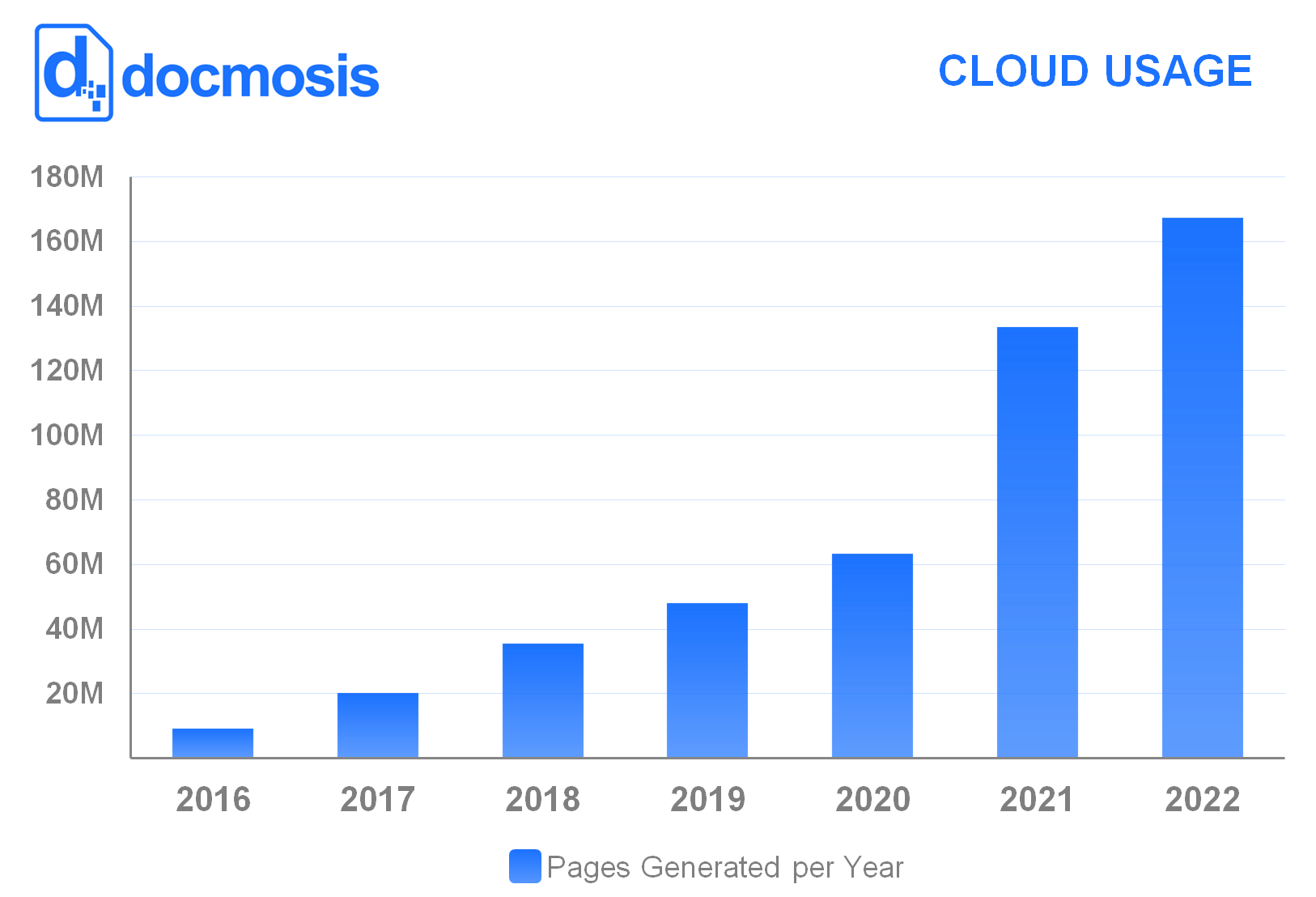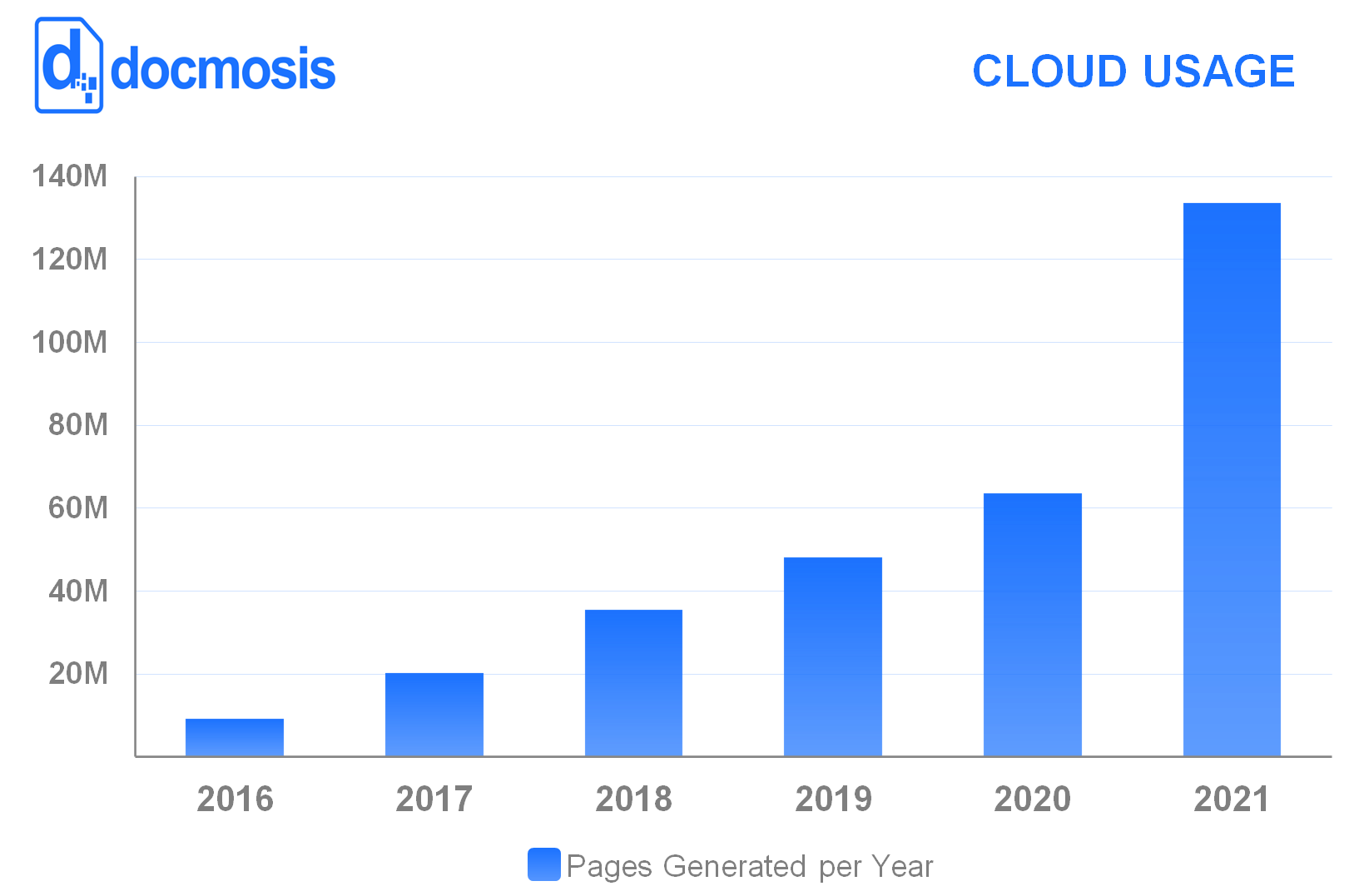If you have tried the latest version of Tornado (v2.X) and would then like to run a previous version (v1.X) then there are a few things you need to consider…
When switching back and forth between the latest version of Tornado (v2.X) and old versions (v1.X) – the old version will encounter some of the latest version’s properties when it starts up – and won’t know what to make of them.
You will need to delete the relevant properties before running an old version of Tornado again.
The Properties to clear are…
- License Key
- Custom Settings
- Admin Password
- Access Key
- Mail User Password
Depending on your O/S you will find them in different places…
Windows (in the registry under) :
HKEY_CURRENT_USER\Software\JavaSoft\Prefs\com\docmosis\webserver
Linux (in the users home account under):
~/.java/.userPrefs/com/docmosis/webserver/prefs.xml
OSX (in the users home account under):
~/Library/Preferences/com.docmosis.webserver.plist
If you have any specific questions about your environment, please contact support@docmosis.com